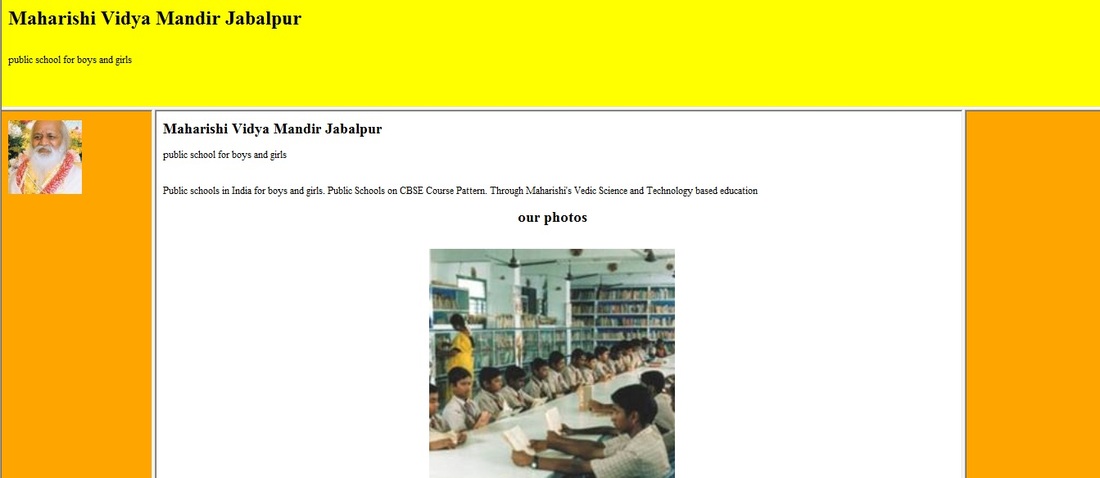स्कूल कॉलेज प्रोजेक्ट वर्क
Friends, Now a days completing projects and submitting them is an essential part of the study. If you do a proper research you can make a very good project that can be helpful for you to get good marks in the exams. Friends please find information's about various school/college projects given below. We hope that you like this article and it turns out to helpful for you. We urge you to please leave your valuable comments in the comments box below. We will be adding new projects as per you requests.
- How to make a simple website in HTML
- Java Mysql, Netbeans, Visual Basic Projects
प्रिय मित्रों आज कल कंप्यूटर प्रोग्रामिंग का क्रेज तेजी से बढ़ रहा है अच्छी बात यह है की कंप्यूटर प्रोग्रामिंग को समझना बेहद आसान हैl
अगर आप अच्छे कंप्यूटर प्रोग्रामर हैं तो आप ऑपरेटिंग सिस्टम , सॉफ्टवेर, गेम , अथवा वेबसाइट कुछ भी बना सकते हैं l
आजकल कई कपनियां कंप्यूटर प्रोग्रामर्स को अच्छी salary offer कर रही हैं l
आइये हम कुछ कंप्यूटर प्रोग्रामिंग लैंग्वेज और स्क्रिप्ट के बारे में जानते हैं
अगर आप अच्छे कंप्यूटर प्रोग्रामर हैं तो आप ऑपरेटिंग सिस्टम , सॉफ्टवेर, गेम , अथवा वेबसाइट कुछ भी बना सकते हैं l
आजकल कई कपनियां कंप्यूटर प्रोग्रामर्स को अच्छी salary offer कर रही हैं l
आइये हम कुछ कंप्यूटर प्रोग्रामिंग लैंग्वेज और स्क्रिप्ट के बारे में जानते हैं
- HTML यह बहुत ही आसान है l किसी भी को HTML स्क्रिप्ट को शुरू करने के लिए < > तथा क्लोज़ करने के लिए </ > ब्रैकेट का प्रयोग किया जाता है l HTML Script को लिखने के लिए आप नोटपैड का प्रयोग कर सकते हैं l
How to create a simple website in HTML
प्रिय मित्रों HTML कंप्यूटर प्रोग्रामिंग की बेहद आसान Language अथवा script है l
इस आर्टिकल में हम HTML में एक सिंपल वेबसाइट बनाना सीखेंगे l मित्रों HTML स्क्रिप्ट को शुरू करने के लिए < > तथा क्लोज करने के लिए </ > ब्रैकेट का प्रयोग किया जाता हैं l सबसे पहले आप अपने कंप्यूटर में नोटपैड खोलें एवं उसमे वेबसाइट का मेन पेज बनाएँ |
उसकी कोडिंग कुछ इस तरह रखें
<html>
<head><title>Maharishi Vidya Mandir Jabalpur</title></head>
<frameset rows="20%,*">
<frame noresize="noresize" src="frame1.html">
<frameset cols="15%,80%,15%">
<frame noresize="noresize" src="frame2.html">
<frame name="frame3" noresize="noresize" src="frame3.html">
<frame noresize="noresize" src="frame4.html">
</frameset>
</frameset>
</html>
अब नोटपैड को main.html फाइल के नाम से सेव कर दें l
ऐसा करने से यह फाइल आपके डिफाल्ट ब्राउज़र में आपकी वेबसाइट के होमपेज के रूप में खुलेगी l
मित्रों इस वेबसाइट में हमने विभिन्न पेज बनायें हैं और कुछ पिक्चर्स भी add की हैं l
आपकी सुविधा के लिए हमने पूरी वेबसाइट नीचे अपलोड कर दी है
You can make changes in the coding according to your choice and see the difference
<html>
<head><title>Maharishi Vidya Mandir Jabalpur</title></head>
<frameset rows="20%,*">
<frame noresize="noresize" src="frame1.html">
<frameset cols="15%,80%,15%">
<frame noresize="noresize" src="frame2.html">
<frame name="frame3" noresize="noresize" src="frame3.html">
<frame noresize="noresize" src="frame4.html">
</frameset>
</frameset>
</html>
अब नोटपैड को main.html फाइल के नाम से सेव कर दें l
ऐसा करने से यह फाइल आपके डिफाल्ट ब्राउज़र में आपकी वेबसाइट के होमपेज के रूप में खुलेगी l
मित्रों इस वेबसाइट में हमने विभिन्न पेज बनायें हैं और कुछ पिक्चर्स भी add की हैं l
आपकी सुविधा के लिए हमने पूरी वेबसाइट नीचे अपलोड कर दी है
You can make changes in the coding according to your choice and see the difference
| website.rar | |
| File Size: | 53 kb |
| File Type: | rar |
Java Mysql, Netbeans, Visual Basic
- JAVA जावा इसे समझना बेहद आसान है l जावा का प्रयोग वेबसाइट को आकर्षक बनाने के लिए ग्राफिक डिजाइन बनाने के साथ कंप्यूटर और मोबाइल फोन्स के सॉफ्टवेर और गेम्स बनाने के लिए किया जाता है l यदि आप जावा मे प्रोग्राम बनाना चाहते है तो आप नेटबीन्स नाम का सॉफ्टवेर अपने कंप्यूटर में Install कर सकते हैं l