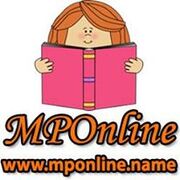Friends you already know that Facebook is the one of the world's most popular social networking websites. However if you have not created your account on Facebook as yet and you wish to create a new account or if you are a new learner and want to create a new account but don't know how to start then this tutorial is for you.
Friends in this tutorial we are going to cover the following points:
How to create a Facebook account
Friends it is very simple and easy to make a new account on Facebook. Your Facebook account is basically considered as your user profile where you can put all the information about yourself for example your school education, your profession, your hobbies etc. Friends you require an Email address in order to proceed with the new account creation procedure. We have created a tutorial video embedded below. Please watch this video. We have covered all the steps required to create a new Facebook account.
- How to make a Facebook account
- How to change privacy settings in Facebook
- How to hide personal details and friend list in Facebook
- How to use the new post and tagging feature in Facebook
- How to search for new friends
- How to send beautiful E-cards on Facebook for free
- How to create a Facebook fan page
- How to create a group in Facebook
How to create a Facebook account
Friends it is very simple and easy to make a new account on Facebook. Your Facebook account is basically considered as your user profile where you can put all the information about yourself for example your school education, your profession, your hobbies etc. Friends you require an Email address in order to proceed with the new account creation procedure. We have created a tutorial video embedded below. Please watch this video. We have covered all the steps required to create a new Facebook account.
How to change privacy settings in Facebook
Once you created your Facebook account successfully the first important thing is to adjust the privacy settings. It helps you to take control of your privacy. friends you can manage who can see your stuff on Facebook. You can either leave it for public view or you can set it so that only your friends can see the stuffs of your timeline. Friends if you want to hide your Facebook profile from other search engines you can also do the same under privacy settings section. Friends we have embedded an instructional video below where you can see how to change the privacy settings in Facebook account according to your liking's.
Once you created your Facebook account successfully the first important thing is to adjust the privacy settings. It helps you to take control of your privacy. friends you can manage who can see your stuff on Facebook. You can either leave it for public view or you can set it so that only your friends can see the stuffs of your timeline. Friends if you want to hide your Facebook profile from other search engines you can also do the same under privacy settings section. Friends we have embedded an instructional video below where you can see how to change the privacy settings in Facebook account according to your liking's.
How to hide personal details and friend list in Facebook
friends you can also manage who can see your friend list and personal details like date of birth etc. friends we have created an instructional tutorial video where we have to explained how to achieve this purpose. friends please watch the video embedded below for detailed information.
How to use the new post and tagging feature in Facebook
friends Facebook has recently updated their post and tagging feature. they have added different moods, emoticons and some other widgets that you can use to make your post look more attractive and impressive. friends please watch the video embedded below to get the detailed information about this new feature.
How to send beautiful E-cards on Facebook for free
friends you can send beautiful and attractive E-cards to your friends and that is for absolutely free of cost. you can post E-cards to the timeline of your friend. please watch the tutorial video embedded below for detailed information on how to achieve this purpose.
How to create a group in Facebook
friends you can also create various groups on Facebook or you can join any of the pre managed group. you can share various informations with the group members that will be exclusive for group members only. friends please watch the tutorial below to get the detailed information on how to create and manage a group on Facebook
How to create a Facebook fan page
friends now you can create a Facebook fan page to promote local business, a product, any community or your company etc. if you are running a shop you can create a Facebook fan page for you shop and you can spread the word. we have created an instructional tutorial video on how to create a Facebook fan page please watch this video embedded below for detailed information.
Friends we hope that you liked this article. We have tried to cover almost everything however if you have any questions you can ask them in the comments box below. Thanks for reading. Please find the similar interesting articles on this website.