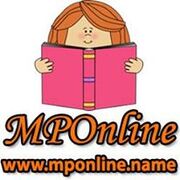Friends, you got a good voice or you are a very good singer and you want to record a song on your home computer but you don't know how to do that then this tutorial can help you. Friends today in this tutorial we will show you how to record song in your own voice at home on your computer just like professionals singers. Friends you can use karaoke or music only tracks of the original recording that will run in the background of your voice you can also add various effects to your voice just like professionals do.

Friends you can use the free recording software called audacity. Friends audacity is basically a free software and its full version is available for free to use. Friends you can record the song like professional does and you can add a variety of cool effects to your voice you can make your song look like professional album you can also use audacity as a professional audio editor.
Let’s have a look on the salient features of audacity software:
Let’s have a look on the salient features of audacity software:
- You can import the files from various file format or you can directly record from your microphone
- You can play back songs on the original karaoke track of any song
- You can edit cut copy paste audios of various file formats
- You can use this software as a mixer for multiple audio tracks
- You can add various effects like noise removal and audio enhancing